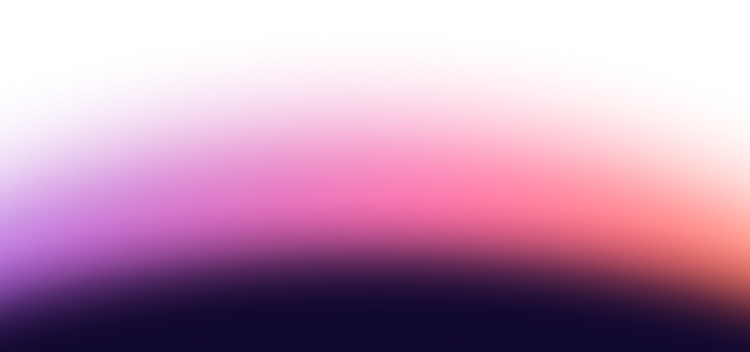Aquila
256-Qubit Analog Neutral-Atom Quantum Computer
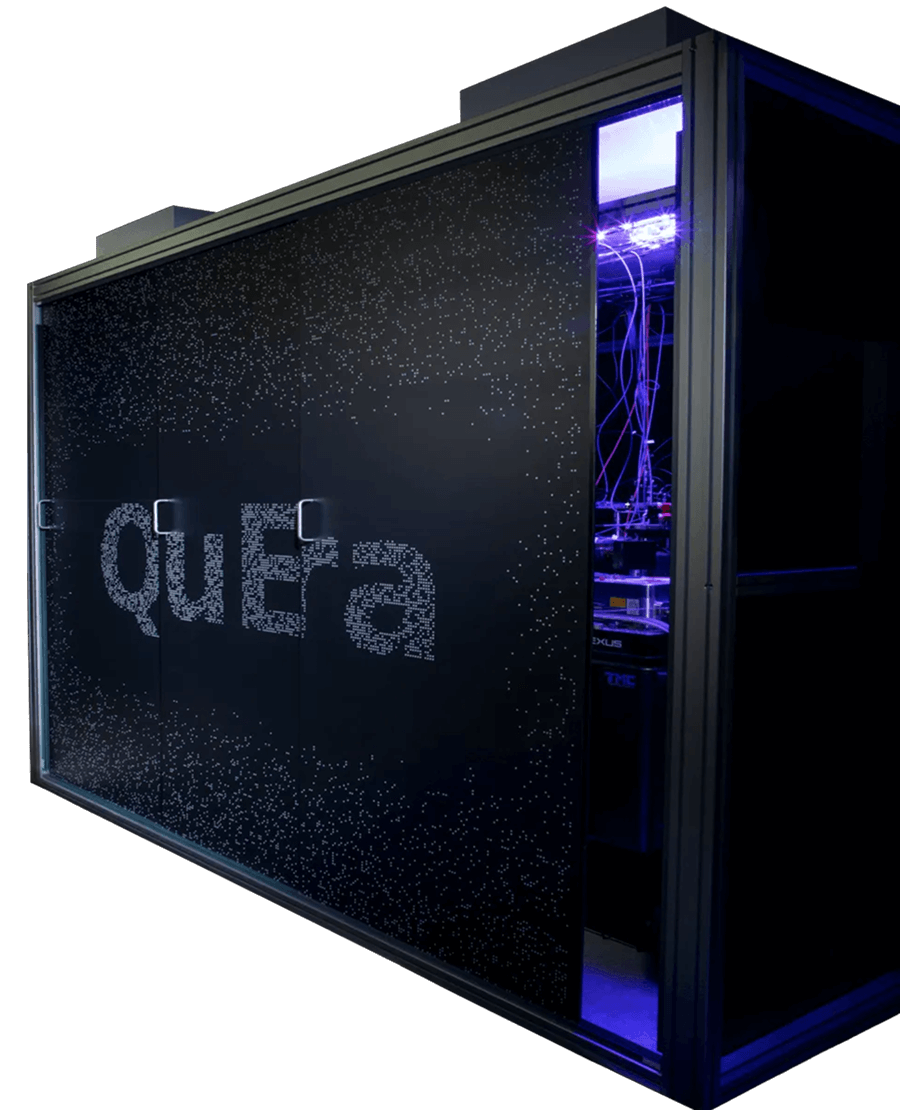
Why Aquila Matters

Accessible Now
Available via Amazon Braket or via Premium Access: Secure, direct, supported environment with priority bookings.
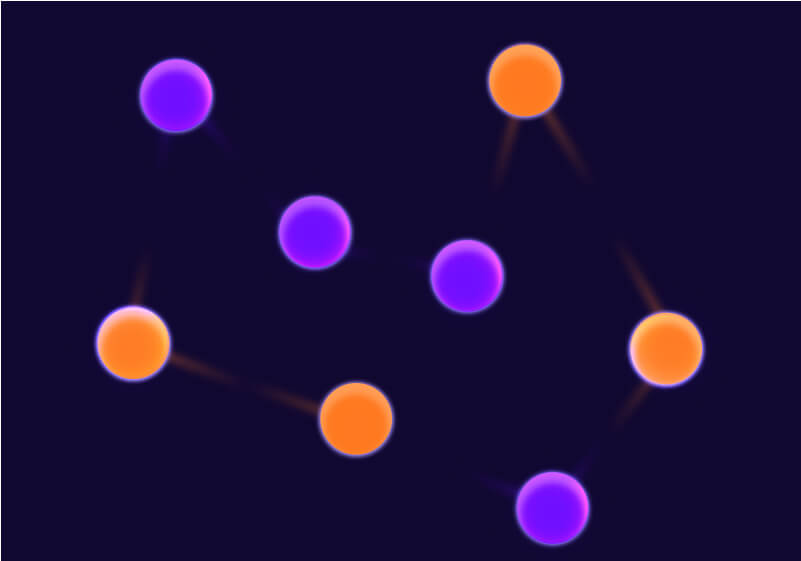
Highly Flexible
Dynamic qubit layout and fine-grained analog programming enable custom-configured experiments.

Versatile Applications
With all to all connectivity, Aquila enables unique strategies for algorithm development. Ideal for simulation, optimization, and ML workflows.
Pioneering Applications & Foundational Exploration
Aquila is more than a quantum processor—it’s a launchpad for discovery. Whether you’re advancing scientific research, solving real-world optimization, or building institutional quantum capability, Aquila delivers immediate value. Explore the examples below to see how our partners are putting quantum to work with Aquila today.
Accessible Now

Amazon Braket
Immediate cloud access for testing and experimentation. Aquila is available over 100 hours a week.

Premium Access
Secure access with direct support, training and guidance from QuEra scientists.
Getting Started with Aquila

Understanding Aquila

Aquila on Amazon Braket
Putting Aquila Into Context
Aquila is more than a quantum processor—it’s a launchpad for discovery. Whether you’re advancing scientific research, solving real-world optimization, or building institutional quantum capability, Aquila delivers immediate value.
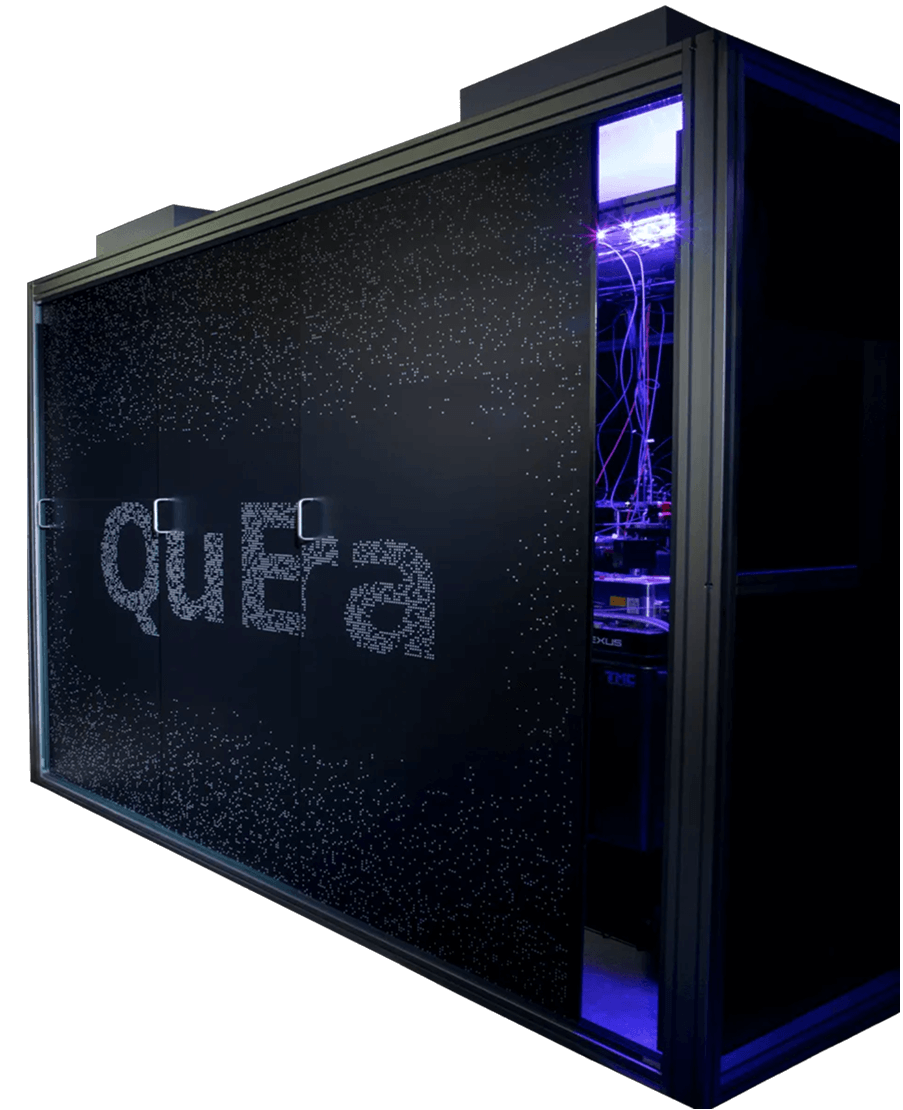
Technical Specifications
Aquila’s analog mode operation covers a wide family of Hamiltonians within the following format:
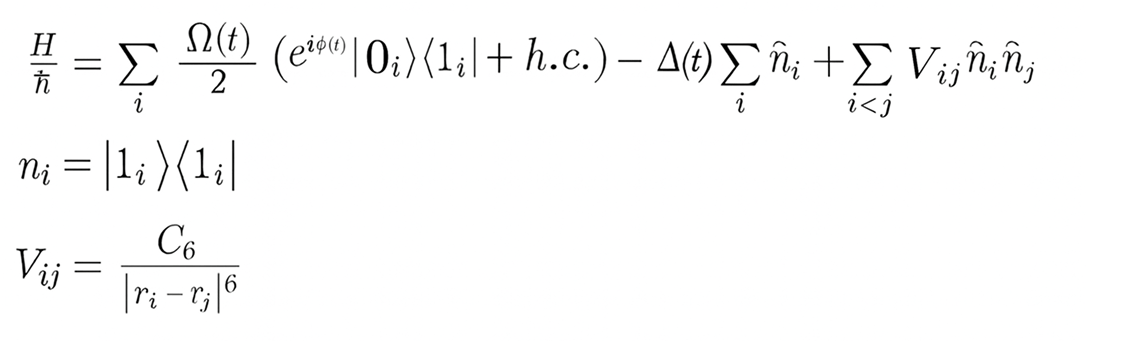
General parameter ranges can be seen on the table to the right. Additional information and in-depth explanations can be found in our white paper.
Parameter
Range
Processor dimensions
H: 76
W: 75
Minimal atom distance
4
Number of Qubits
256
Rabi frequency Ω
0-2.5
2π
MHz
Global rydberg detuning Δ1
-20 to 20
2π
MHz
C6 interaction coefficient
862690
2π
MHz
^6